The find command is a powerful tool for locating files and directories based on various criteria, including the type of the file. Here are some examples of how to use find to search for files and directories by type:
1. Find All Regular Files
To find all regular files in the current directory and its subdirectories:
find . -type fThis command searches the current directory (.) and its subdirectories for regular files (-type f).
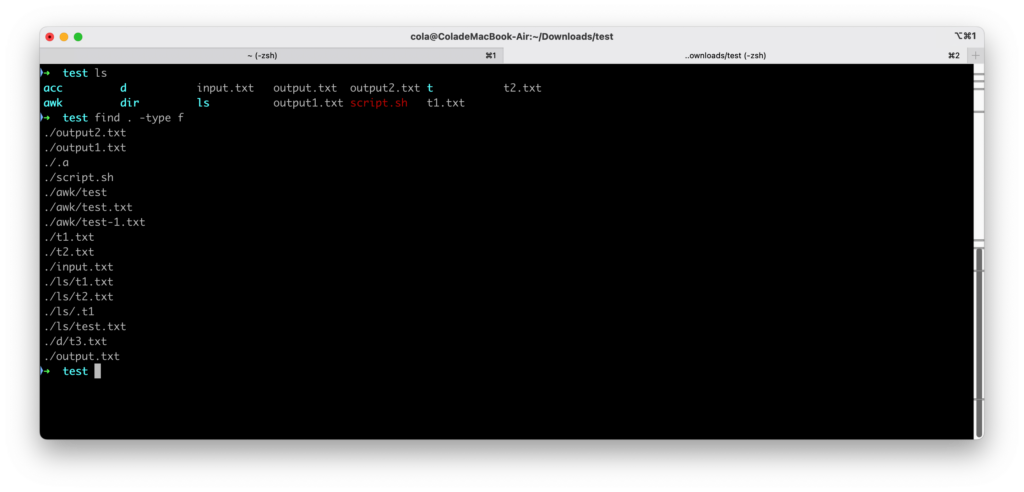
2. Find All Directories
To find all directories in the current directory and its subdirectories:
find . -type dThis command searches the current directory (.) and its subdirectories for directories (-type d).
3. Find All Symbolic Links
To find all symbolic links in the current directory and its subdirectories:
find . -type lThis command searches the current directory (.) and its subdirectories for symbolic links (-type l).
4. Find All Block Special Files
To find all block special files in the current directory and its subdirectories:
find . -type bBlock special files are typically device files that support random access, such as hard drives.
5. Find All Character Special Files
To find all character special files in the current directory and its subdirectories:
find . -type cCharacter special files are typically device files that do not support random access, such as terminals.
6. Find All Sockets
To find all sockets in the current directory and its subdirectories:
find . -type sSockets are special files used for inter-process communication.
7. Find All FIFOs (Named Pipes)
To find all named pipes (FIFOs) in the current directory and its subdirectories:
find . -type pFIFOs are special files used for inter-process communication, similar to pipes but with a name in the filesystem.
8. Find All Types of Files
To find all types of files (regular files, directories, symbolic links, etc.) in the current directory and its subdirectories:
find . -type *This command finds all types of files by using the wildcard (*). However, it’s not very useful in practice because it matches everything.
9. Find All Files Excluding Directories
To find all files excluding directories in the current directory and its subdirectories:
find . -not -type dThis command excludes directories (-not -type d).
10. Find All Files Excluding Symbolic Links
To find all files excluding symbolic links in the current directory and its subdirectories:
find . -not -type lThis command excludes symbolic links (-not -type l).
11. Find All Files Excluding Symbolic Links and Directories
To find all files excluding symbolic links and directories in the current directory and its subdirectories:
find . \( -type l -o -type d \) -prune -o -printThis command excludes symbolic links (-type l) and directories (-type d) using the -prune option to skip them.
Example Usage
Let’s say you want to find all regular files in the /home/user/documents directory and its subdirectories:
find /home/user/documents -type fConclusion
These examples demonstrate how to use the find command to search for files and directories by type. You can combine these options with other criteria, such as file size, modification time, and file name patterns, to create more complex queries. If you have specific requirements or need more advanced functionality, feel free to ask, and I can provide more tailored examples.