awk -F: Best Practices
When using the -F option in awk to specify the input field separator, there are some best practices that can help you process data more effectively.
Here are some best practices for using the -F option:
Test file content, test.txt:
name:age city
Alice:30 New York
Bob:25 San Francisco
Charlie:35 Los Angeles1. Use Default Delimiters: When the data is space or tab delimited, you can rely on the default behavior of awk without specifying -F.
awk '{print $1"\t"$2}' test.txt2. Explicitly Specify a Delimiter: When your data uses a non-standard delimiter, use -F to specify it.
In the following awk example, we use a specified delimiter to split the content.
awk -F":" '{print $1"\t"$2}' test.txt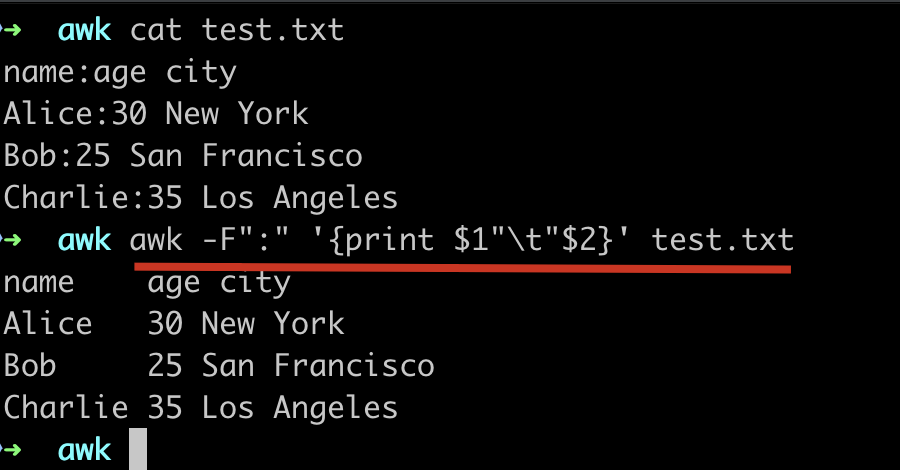
3. Use a regular expression to specify multiple delimiters
If the data file uses multiple delimiters, you can use a regular expression to specify multiple delimiters. For example:
awk -F'[ :]' '{print $1 "\t" $2 "\t" $3}' test.txtHere [ :] means that either the colon (:) or space () can be used as a delimiter.
4. Combine Delimiters: Use the union operator | to specify multiple delimiters.
To use multiple delimiters, you can also use the | method. For example:
awk -F' |:' '{print $1 "\t" $2 "\t" $3}' test.txt5. Consider using other field separator variables
In addition to -F, awk also provides the FS and OFS variables to specify the field separator and output field separator, respectively. For example, if you want to change the output field separator, you can do this:
awk -F':' '{OFS=" | "; print $1, $2, $3}' test.txt6. Skip the first line (header line)
If the first line of the data file is a header line, you can use NR > 1 to skip it:
awk -F':' 'NR > 1 {print $1 "\t" $2 "\t" $3}' test.txt7. Use BEGIN and END blocks
Use the BEGIN block to initialize variables and set up the environment, and use the END block for summary operations or closing files, etc.:
awk -F':' 'BEGIN{print "Name\tAge\tCity"} NR>1{print $1 "\t" $2 "\t" $3}' test.txtMore AWK tutorials
Awk If Else: Multiple Condition Judgment Examples
Learn Awk Command: Syntax, Functions, and Examples
Related Articles: